C++ Vector end() Function
The C++ vector.end() function returns an iterator to “just past” the last element of a vector. This function takes no parameters.
The “just past the end” element is the theoretical element that would follow the last element in the vector. It does not point to an actual element, and thus shall not be dereferenced.
The vector end() is normally used with the vector begin() to specify a range of all elements within the vector.
If the vector is empty, the returned iterator will be equal to begin().
Syntax:
v1.end();
Returns an iterator to the “just past” the last element of a vector, or where the theoretical next element would be.
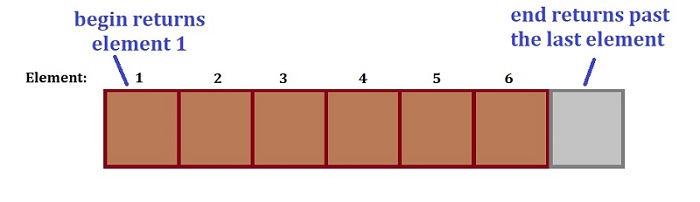
This example uses the assign function with the first and last parameters to assign the value of another vector (v1) to vector v2. We are using the vector begin() and end() functions to retrieve the starting and ending elements of vector v1 and using them in the vector assign() parameter list.
std::vector<int> v1 {1,2,3,4,5};
std::vector<int> v2;
v2.assign(v1.begin(), v1.end());
for( v : v2 )
std::cout << v2 << " ";
Output: 1 2 3 4 5
This example is a complete program using vector the begin() function to print the contents of a vector. We are also using the vector end() function to determine the number of elements in the vector to iterate through.
#include<iostream>
#include<vector>
int main()
{
std::vector<int> v1{1,2,3,4,5,6};
for(std::vector<int>::iterator itr = v1.begin();itr !=v1.end();itr++)
std::cout << * itr << " ";
return 0;
}
Output: 1 2 3 4 5 6
