This is the companion page for the C++ for Beginners Series
Video 12 – C++ Pointers
In this video we will go over C++ pointers, what they are and how we can use them.
First, remember that every variable or object will have a memory address associated with it. When we learned about arrays back in video 8, we briefly illustrated this concept.

In the above image we can see we have two variables, ‘i’ an integer and ‘d’ a double. They both have a memory address associated with them that points to the first byte of memory they occupy. Variable ‘i’ uses 4 bytes of memory to hold its data and variable ‘d’ uses 8 bytes of memory since it is of data type double.
We have up until now mainly accessed a variable by it’s name. Using the above example we would access the value located at memory location 0x1100 by referencing the name we gave the variable, in this case ‘i’.
std::cout << i << std::endl; would output 934 using the example above.
We can use the ampersand symbol to return variable ‘i’s memory address instead of it’s value.
std::cout << &i << std::endl; would output 0x1100 using the example above.
A pointer is a variable whose value holds the memory address of another variable or object. Pointers are used frequently in C++ (and C) for three main reasons:
- to dynamically allocate memory
- to pass functions to other functions
- to traverse iterable data structures such as elements in arrays
Like a variable, a pointer must be declared with the datatype of the variable or object whose address it will point to, this is known as the pointer’s base-type.
A pointer variable is denoted by using the * (asterisk) symbol in its declaration as shown below.
char* ch_ptr; // pointer to a character
int * i_ptr; // pointer to an integer
double *d_ptr; // pointer to a double
Note that the position of the asterisk can vary, as long as it is in-between the datatype and pointer variable’s name, it’s a valid form of declaring a pointer.
It is somewhat of a convention to place the * right after the datatype such as int* ptr; when declaring a pointer to be able to more easily differentiate it from its other usage as a dereference operator *ptr when we want to obtain “the value of” a pointers address reference.
There is also a void* pointer that is a special type of pointer that has no associated data type with it. A void pointer can hold the address of any data type and can be type-cast to any other data type.
However, void pointers cannot be dereferenced and do not normally allow for the use of pointer arithmetic operations. They are normally reserved for use in special situations. One such usage is with the char datatype, an example of which is provided later on in this article.
Symbols used with pointers:
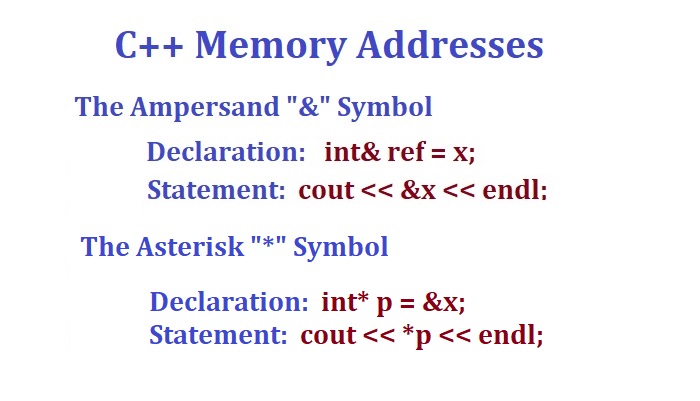
Ampersand “&” symbol - Address Operator - Used to obtain the memory address of a variable or object. You can think of it as “the address of” operator.
Asterisk “*” symbol - Besides being used as an operator in multiplication, when used with pointers it is used to create a pointer variable and as a dereference operator. When used as a dereference operator you can think of it as “the value of” operator.
The avoid confusion, keep in mind the * serves two different purposes when used with pointers.
- When used in a declaration
double* ptr, it is used to create a pointer variable that holds an address. - When not being used in a declaration, it acts as a dereference operator to return the value at the address the pointer points to.
int num = 547;
int* p = & num;
std::cout << "The address of num is: " << p << std::endl;
std::cout << "The address of num is: " << &num << std::endl;
Output:
The address of num is: 0x6dfee8
The address of num is: 0x6dfee8
Notice they both return the same memory location as they are referencing the same variable’s address.
(Note: the actual address returned will be different on your computer depending on the memory location set aside to hold the variable num.)
Also it can be easy to become confused as to if the asterisk is being used as an arithmetic operator or as a dereference operator.
One thing that may help is to keep in mind when being used as a dereference operator, the asterisk is unary, or used with one variable ` *p `.
When being used as a mathematical operator, it is used with two or more factors, i.e.: ` a * b or z = w * x * y`.
The Ampersand & symbol also has two meanings depending on where it is used:
- When used in a declaration
int& ref, it creates a reference to a variable, or an alias of the variable. - When used outside of a declaration it means “the address of” the variable or object.
int num = 547;
int& ref = num;
std::cout << "The address of num is: " << &num << std::endl;
std::cout << "The address of ref is: " << &ref << std::endl;
Output:
The address of num is: 0x6dfee8
The address of ref is: 0x6dfee8
Notice they both return the same address location. By making a reference, we are simply making an alias of the variable we are referencing, in this case the variable num. We can now also refer to the memory location of num by using the name ref. Unlike pointers than can change addresses, once a reference is declared it is static.
Also note that using a pointer with a char datatype requires the casting of the char pointer to a void pointer (void*) if we want to print its address, due to operator overloading of the cout «.
We will cover operator overloading in a later lesson, but for now the following example code shows how you can print out a char pointer address.
#include<iostream>
int main()
{
char ch = 'h';
char* ch_ptr = &ch;
// To print the address of a char pointer, you need to type-cast it as void*
std::cout << (void*) ch_ptr;
return 0;
}
Pointer Arithmetic
In the video we went over a basic example of pointer arithmetic using a simple increment and decrement demonstration.
There are actually 5 different methods we can employ to perform arithmetic with pointers.
- Pointer Increment:
p++; - Pointer Decrement:
p--; - Constant Addition:
p = p + k;where k is a constant value, 1,2,3,4 etc. - Constant Subtraction:
p = p - k; - Subtraction of one pointer from another:
m = p - q;
Also remember that the pointer takes on the base type of the variable address we are pointing to. In the case of an integer variable, the pointer will be of base type ‘int’ which takes up 4 bytes of memory on most modern PCs.
So when we perform arithmetic on a pointer, the size in bytes of the base type is used, meaning when we increment a int pointer (p++) the increment will move the pointer forward 4 bytes in memory. If we add 4 to a pointer (p=p+4) we will move the pointer 4 base units or 16 bytes forward in memory.
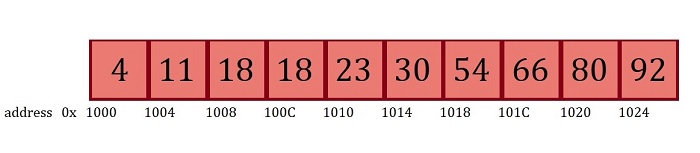
Referencing the image above, we can demonstrate these arithmetic operations, assume the image is an array named arr.
#include <iostream>
int main()
{
int arr[10] = {4,11,18,18,23,30,54,66,80,92};
int* p = &arr[0];
int* q = &arr[8];
std::cout << "Initial values of pointer p:\t\taddress: " << p << ", value: " << * p << std::endl;
std::cout << "Initial values of pointer q:\t\taddress: " << q << ", value: " << * q << std::endl;
p++;
std::cout << "\nValue after incrementing p by one:\taddress: " << p << ", value: " << * p << std::endl;
p=p+5;
std::cout << "\nValue after adding 5 to p:\t\taddress: " << p << ", value: " << * p << std::endl;
p--;
std::cout << "\nValue after decrementing p by one:\taddress: " << p << ", value: " << * p << std::endl;
p=p-2;
std::cout << "\nValue after subtracting 2 from p:\taddress: " << p << ", value: " << * p << std::endl;
std::cout << "\nResult of subtracting p from q:\t\t" << q-p << std::endl;
return 0;
}
Output:
Initial values of pointer p: address: 0x6dfec0, value: 4
Initial values of pointer q: address: 0x6dfee0, value: 80
Value after incrementing p by one: address: 0x6dfec4, value: 11
Value after adding 5 to p: address: 0x6dfed8, value: 54
Value after decrementing p by one: address: 0x6dfed4, value: 30
Value after subtracting 2 from p: address: 0x6dfecc, value: 18
Result of subtracting p from q: 5
Note that the last arithmetic operation subtracting p from q returns the number of integer (4 byte) units between the two pointers, in this case 5 units.
Common pitfalls to avoid while working with pointers
For example, let’s say you want to assign pointer ptr to point to the address of x:
int x;
int * ptr;
ptr = x; // Incorrect, you are assigning the value of x to ptr, not x's address.
*ptr = &x; // Incorrect, *ptr is the value at the address ptr points to, whereas &x is an address.
ptr = &x; // Correct, here we are assigning the address of x to the ptr variable.
*ptr = x; // Correct, *ptr is the value at the address ptr points to, and x is also a value.
